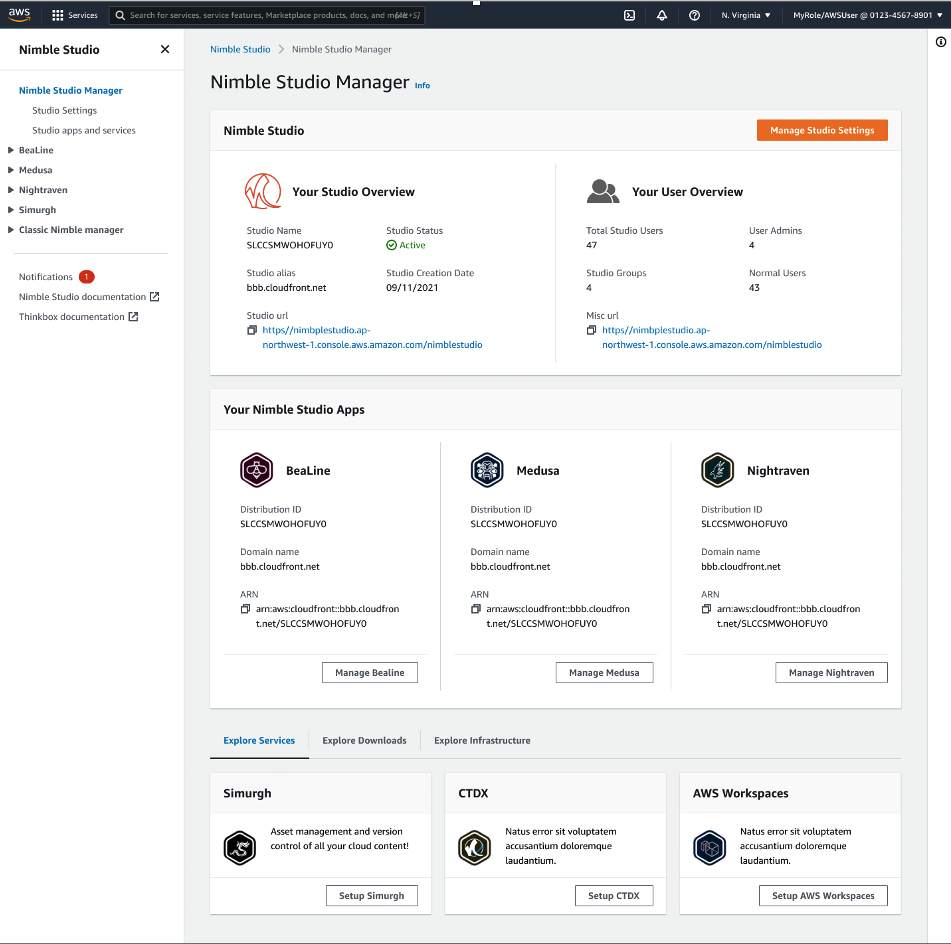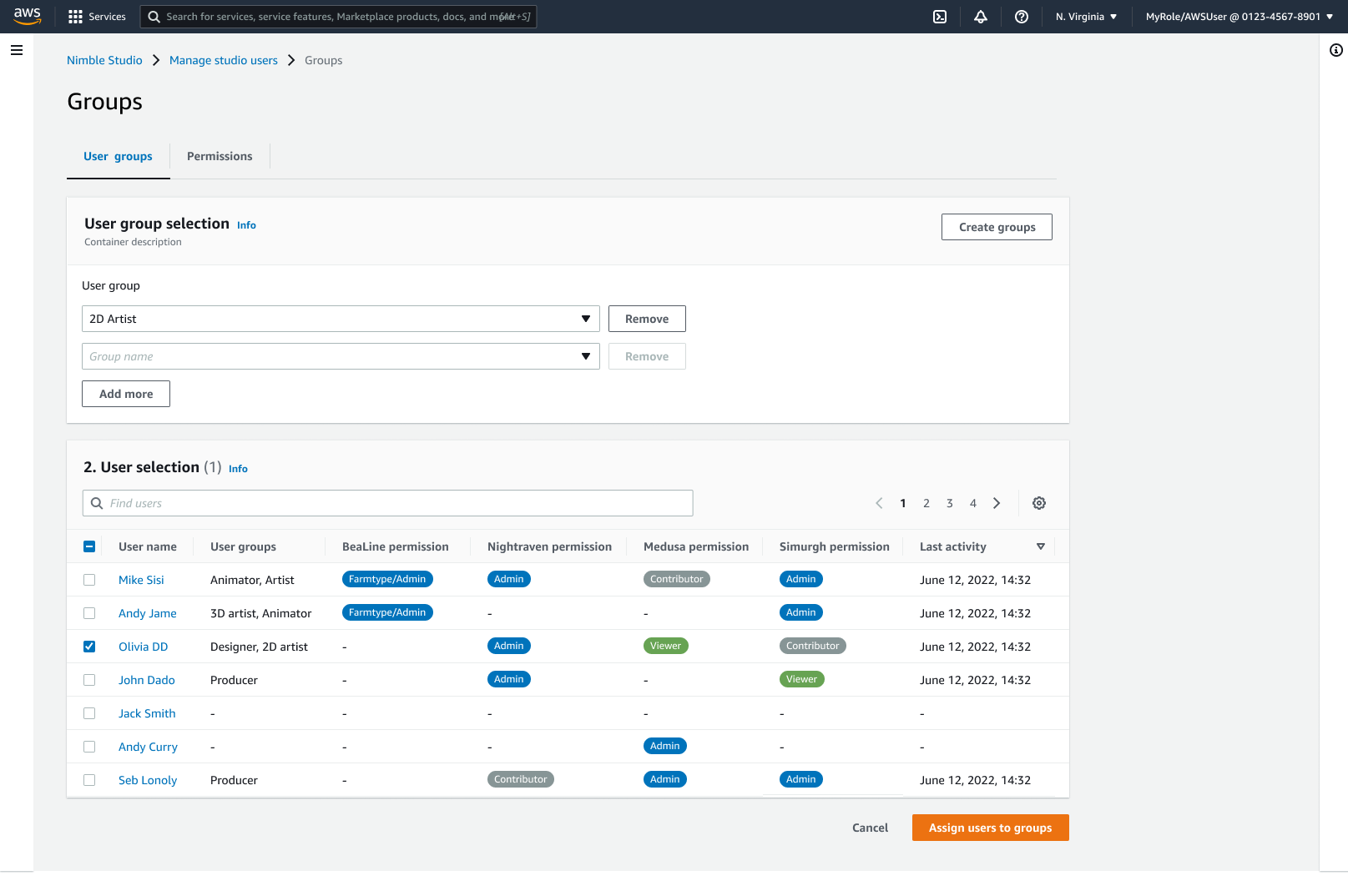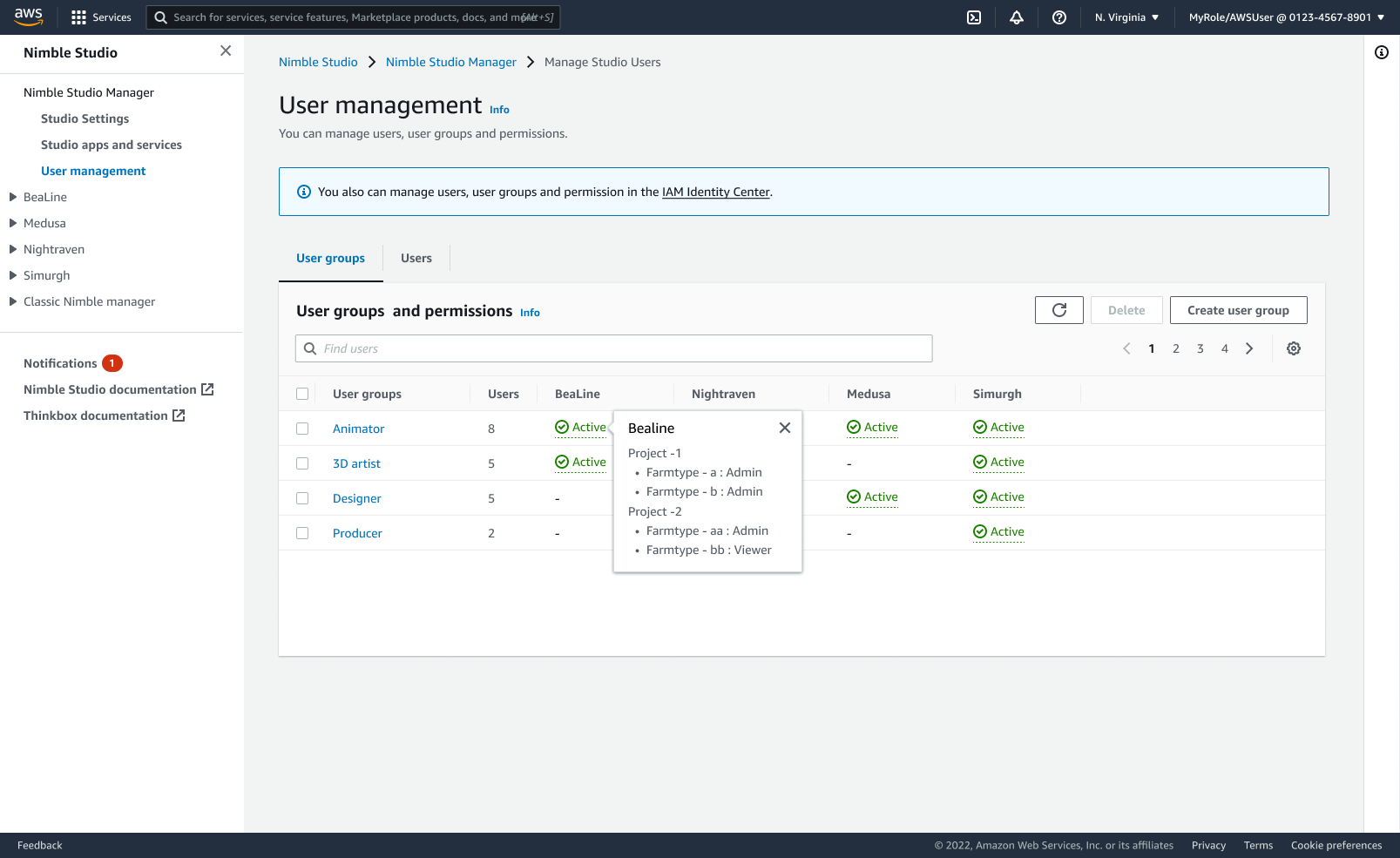About Project
- Nimble Studio is a Cloud-Based Animation and Visual Effects Pipeline as a Service. You can install these applications to your local computer or in the cloud with an Amazon Elastic Compute Cloud (Amazon EC2) instance. With Nimble's asset and subscription model, artists can customize their workflows to ensure that their project data flows seamlessly from one asset to another. Subscriptions allow artists to set up relationships between their assets. If an artist wants to launch one asset, but have access to the data in another asset, they can subscribe to that data from the asset they are going to edit. This process creates a flow of data throughout the project. Artist efficiency is increased because they automatically pick up the newest data from the artist who comes before them in the pipeline, and their output gets picked up by the artist who comes after them. No time is lost in the handoff of data.

Role
- Senior UX & UI Designer Create User stories goals, Define the personas, Create wireframes/flow/prototype.
Challenge and Discovery
- Define the user type: Nimble Studio Classic creates permission roles for 2 types of users • NimbleStudio_AdminRole (which was really a portal admin)
- Neither can access the AWS console — the only person with access to the AWS Console is the IT Admin who sets up the studio
- NimbleStudio_AdminRole is the same as NimbleStudio_UserRole — except that it has special privileges in the portal. For example • NimbleStudio_AdminRole can approved EULAs
- Admin be able to add user role and type while they setup aws console screen
- User can be added or removed under the user management screen
- This screen handle all user under Nimble products
- IAM role has to be handle either in this user management or make clear customers has to go to IAM role screen to define the role type
• NimbleStudio_UseRole
• NimbleStudio_AdminRole can assign user to launch profiles
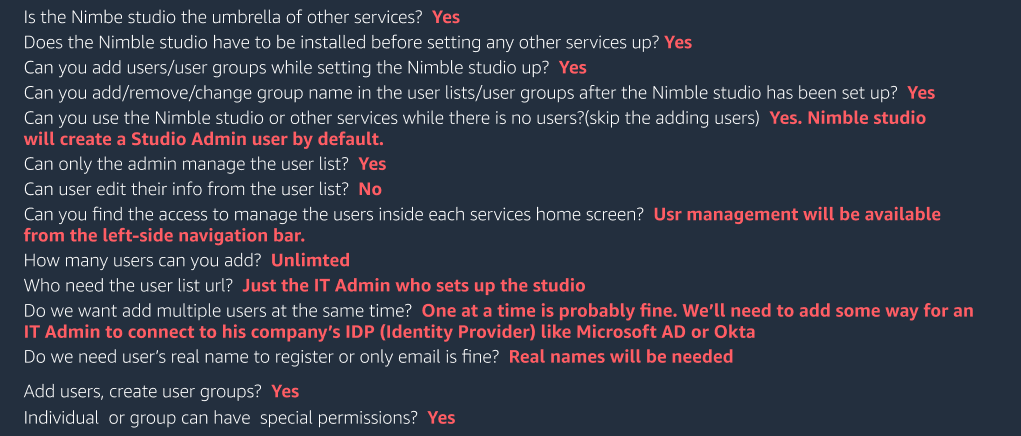
Persona
- Use case : Provide a centralized system for asset management capable of sorting, converting, optimizing, and distributing 2D and 3D assets.
- Customer : IT innovation team within org
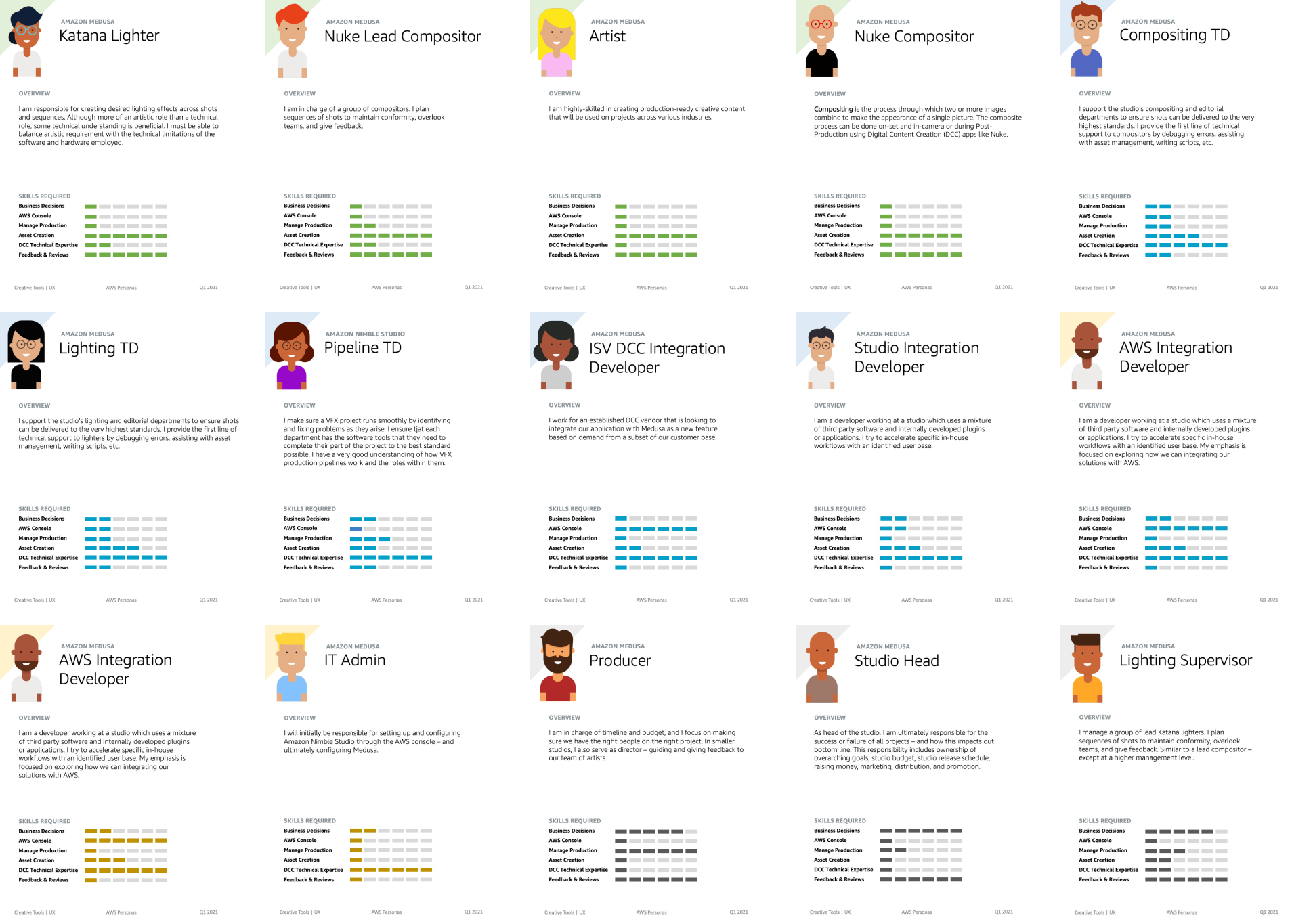
User Journey map
- I made two potential cases based on user story
- As a member of a customer's systems team, I would like to onboard users to the studio, whether I'm using IDCenter as an IDProvider or I am federating from an IDP like Okta (I understand there will be a federation delay). I would like to set up services or workstations-by-workspaces as part of "onboarding"
- As a member of a customers' systems team, or a technical member of the production team, I would like to perform housekeeping on access to various services features and resources at the studio level. For example, only certain users should be able to use expensive [Medusa] features, and certain users should be able to access service configuration flows. I may need to remove users as they leave the team.
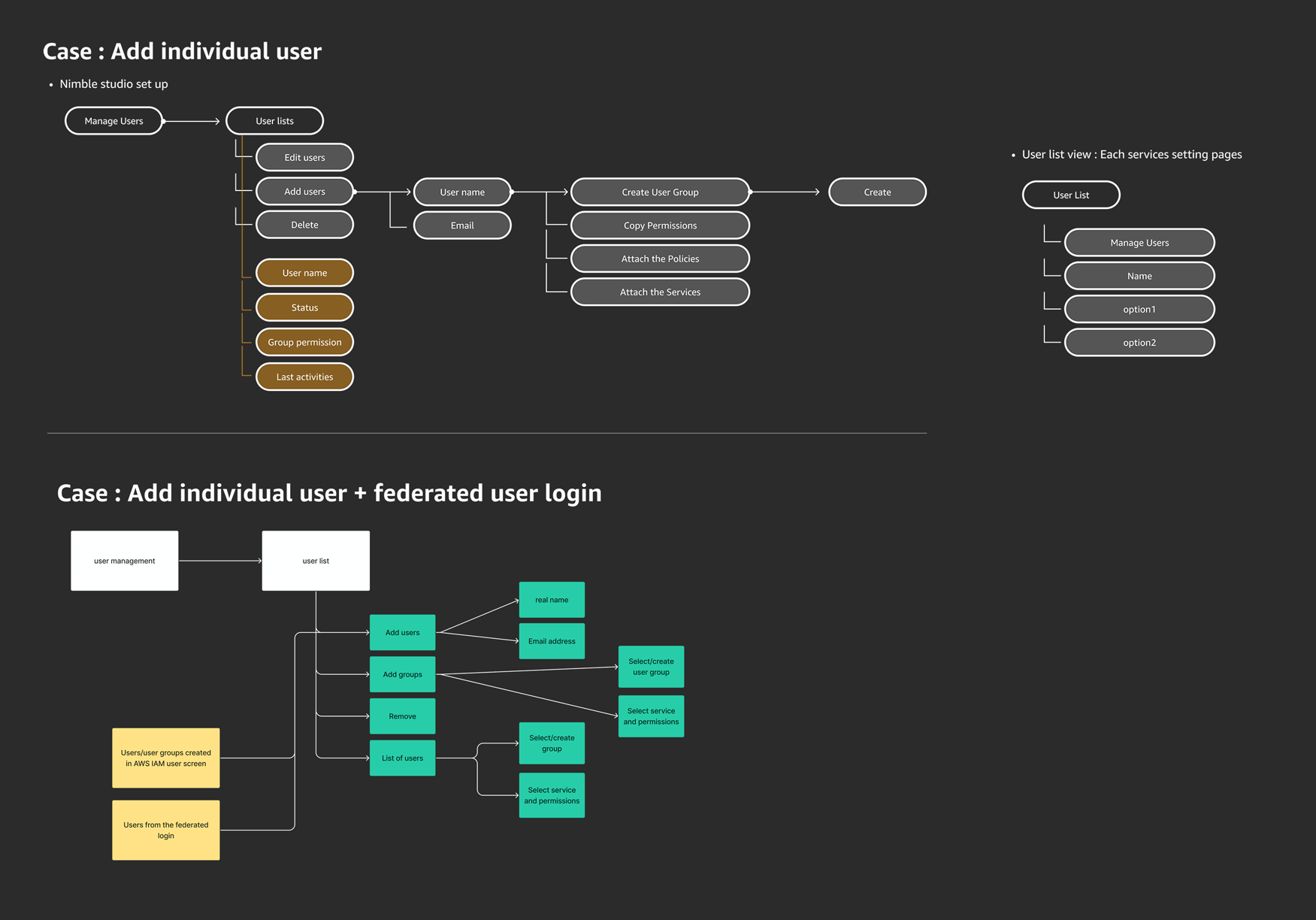
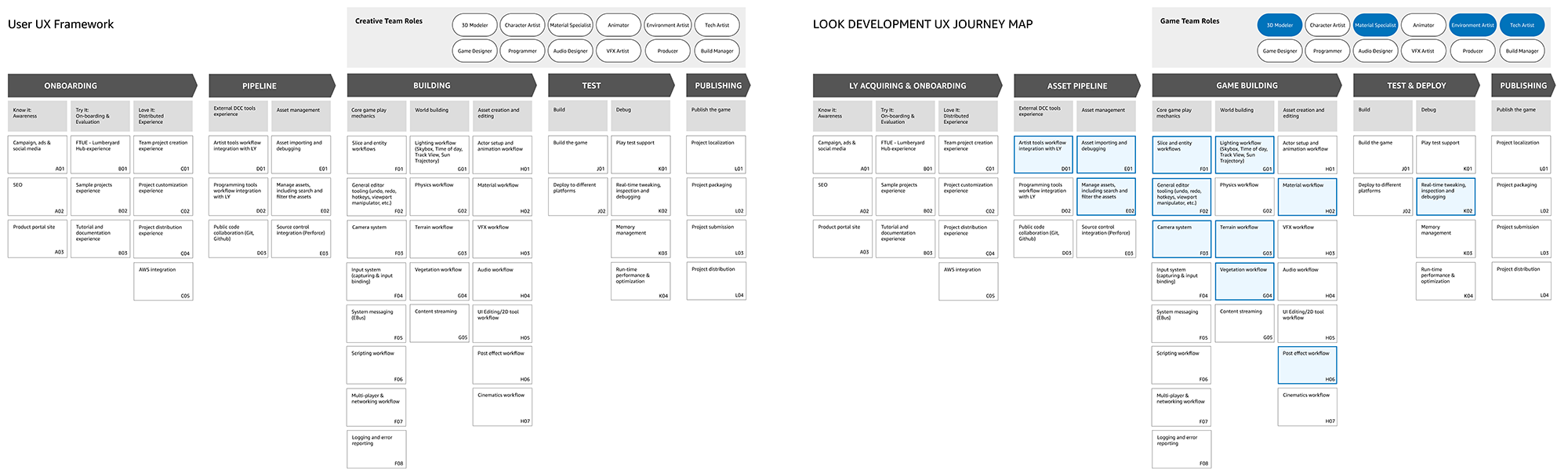
Hall way test and Iterate
- We scheduled hall way test very often from outside team. Sometimes observe how they discover certain way. Sometimes give option to choose.
- We implement new discovery and did test again
Final Product